Rustのセットアップ方法
RustSetup
Motivation
最近Rustを競プロのサブ言語的な位置づけで書き始めたので、まずはセットアップ方法を自分のメモ用にしておく
Install
サイトからrustupをダウンロードする
% curl --proto '=https' --tlsv1.2 -sSf https://sh.rustup.rs | sh
info: downloading installer
Welcome to Rust!
〜
1) Proceed with installation (default)
2) Customize installation
3) Cancel installation
>1
info: profile set to 'default'
info: default host triple is x86_64-apple-darwin
info: syncing channel updates for 'stable-x86_64-apple-darwin'
info: latest update on 2022-01-20, rust version 1.58.1 (db9d1b20b 2022-01-20)
〜
Rust is installed now. Great!
To get started you may need to restart your current shell.
This would reload your PATH environment variable to include
Cargo's bin directory ($HOME/.cargo/bin).
To configure your current shell, run:
source $HOME/.cargo/env
% source $HOME/.cargo/env
% which cargo
/Users/hayashiki/.cargo/bin/cargo
% which rustup
/Users/hayashiki/.cargo/bin/rustup
% rustc --version
rustc 1.58.1 (db9d1b20b 2022-01-20)
IntelliJ IDEAでRustを使うには?
Rustのプラグインがあったのでインストールする
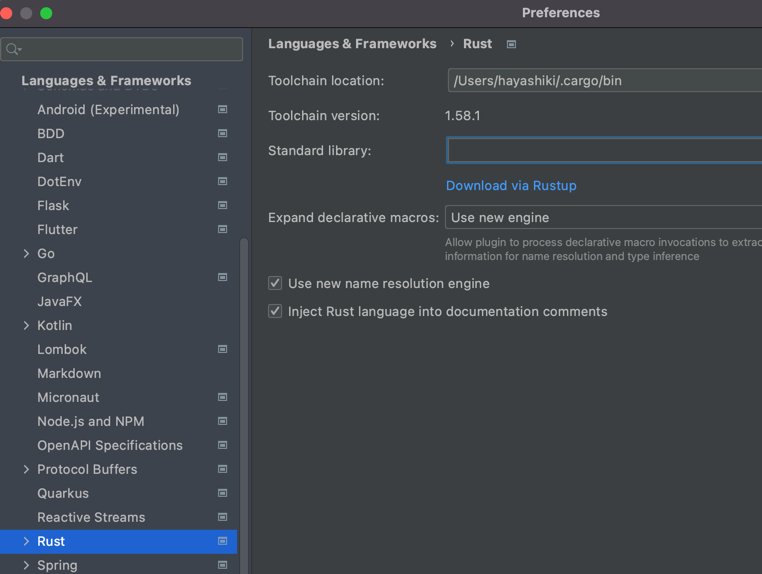
Rustをインストール済みであれば 、ToolChainにCargoのパスがうまっているはず
以上